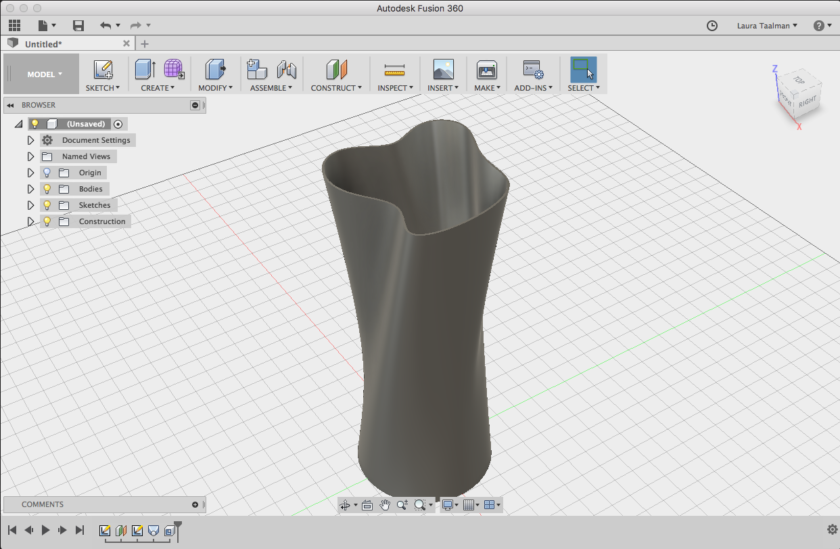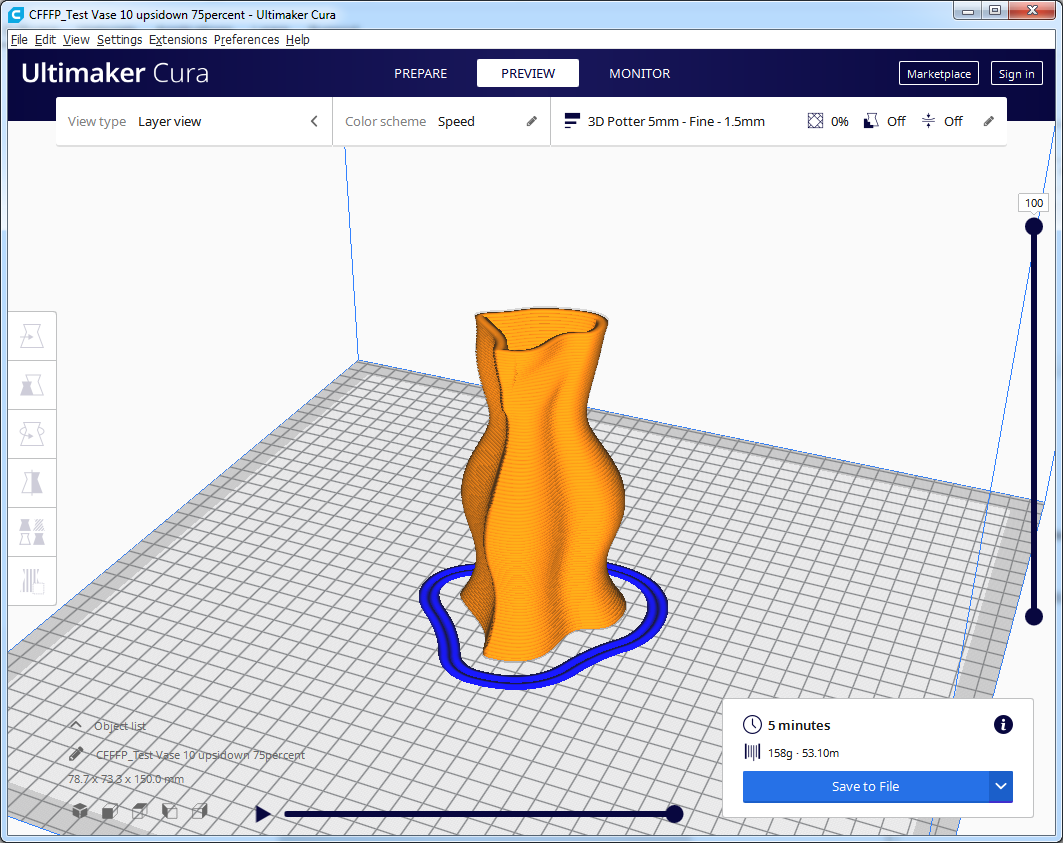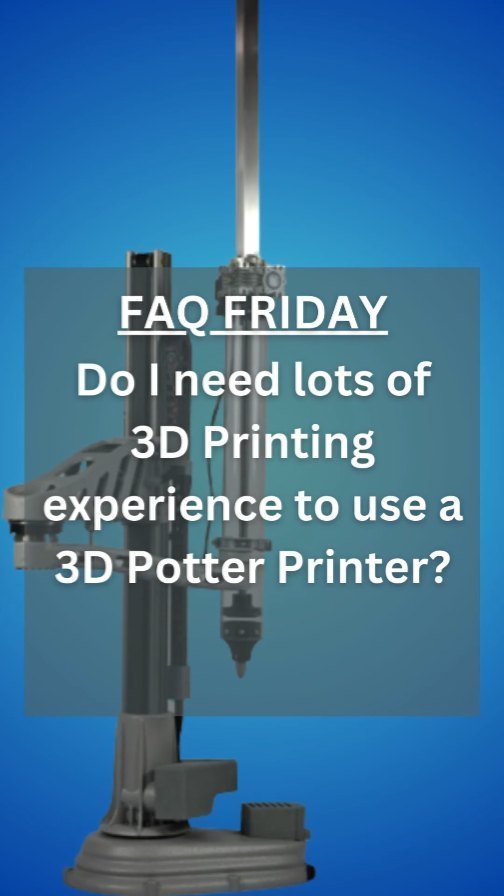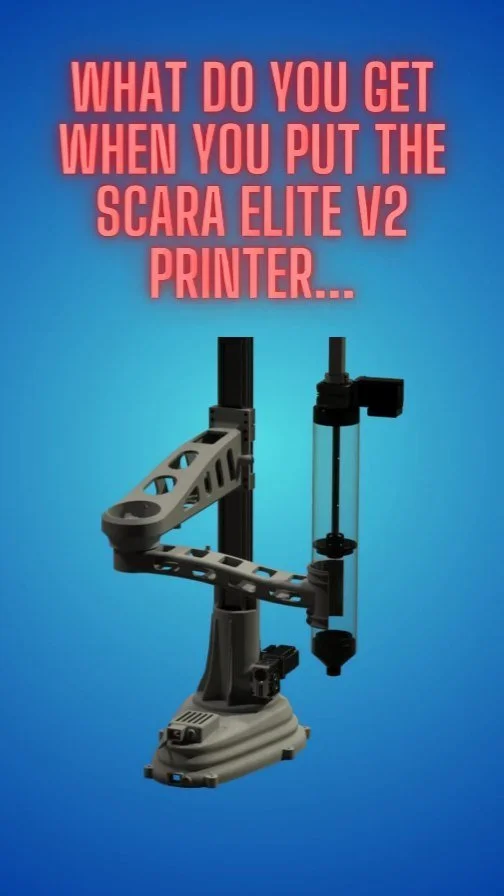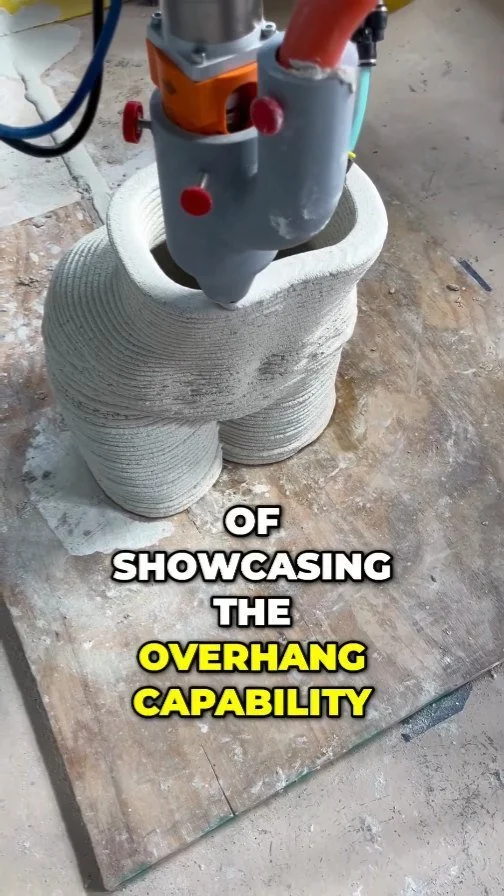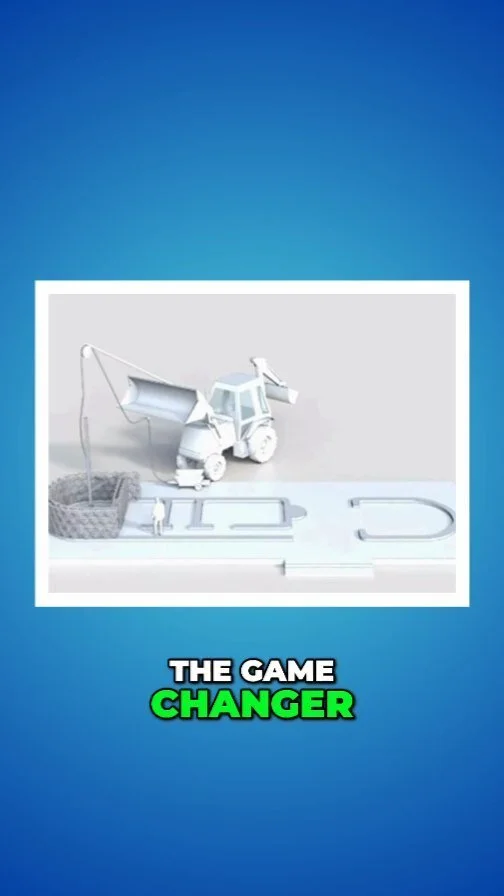These slicing programs can help you plan and make your designs for use with the 3D PotterBot
Potterware
Entry level experience
http://www.emergingobjects.com/project/potterware_litev2/
Potterware alleviates the need to learn 3D modeling software allowing anyone to design sculptural or functional pottery. Features easy to use sliders and printable files download directly to your computer, which allows for you to unleash your creative potential in digital clay! Start printing with your clay 3D printer out of the box today.
Fusion 360
Entry-Medium level experience
https://www.autodesk.com/products/fusion-360/overview
Fusion 360 is a free CAD program for personal and education use. You can design objects of nearly any shape and size with many different tools. There are available tutorials online to learn how to use the software in the most efficient ways.
Cura
Entry-Medium level experience
Cura is our #1 recommended software to be used with our printer, and its free! Cura allows hundreds of different slicing settings to be tuned a tweaked. We provide the profiles for our printers that import all of the settings needed to be used with our printers.
Simplify 3D
Medium level experience
Simplify 3D can be used with any 3D printer. It allows you to have fine control on all settings of a print, such as layer height, print speed, and extrusion rate. There are other slicing programs out there, this one is just our preferred one.